Reputation points? What, Why & How?!
by
, 03-10-2020 at 07:41 PM (779 Views)
All threads, reviews, ads, etc. have a little 'sheriff' star in the bottom, left corner. The easiest way to understand the concept of 'reputation points', is to think of them like 'FB' or 'Instagram' likes. It's a way for people to approve (like = green bars ) or dissaprove (dislike = red bars) people's contribution to the community & or discussion.
I know that's a 'simplified' way of thinking, but it's no less accurate. Another words.... Definitely take into account (and research) why someone has red, or green. This can simply be done by clicking on the users profile, then click the 'reputation tab'. This will tell you exactly why they got the points (both good & bad) and what thread & specific comment it regarded.
Why this is important, is because having a lot of 'Green' doesn't automatically translate to 'said profile' being Awesome. Likewise, having a lot of 'Red bars' doesn't automatically mean you're a sh*t head.
Do your RESEARCH
For example....
A male hobbyist has 10 'verified' reviews, 5 Solid references, and a Pristine board presence. But unfortunately got into a 'pissing' contest with a premium hobbyist (ONLY providers & PREMIUM hobbyist can give RED/NEGATIVE REP) Say it was over politics, or sports. Does that now make this Well Established hobbyist a Piranha? Of course not!!!
Likewise....
Let's say there's a provider with 10 Alerts for 'Robbing', but she's said some funny 'sh*t' so she has a Lot of green bars. Does that make her Awesome?! Of course not!!!!
So at the end of the day, think of the 'Rep bar' as 'Likes'. Nothing more, nothing less. Do your Due dilligence!!!! READ REVIEWS, READ ALERTS (Both posted by & against) LOOK AT THEIR PROFILE! There is SO much information available. Look at the Big Picture
****There is also a 'Grey bar'.... Which is meant to be a Green/Like. If a new member who hasn't established their own reputation yet gives you a 'Like' it shows as Grey. Once they've become established and earned some reputation power (By Both Giving & Receiving rep) the bars they give will be Green. So if you get a Grey bar, just know that it was meant as a compliment. It just doesn't count towards your Rep.
*******SO Just a Reminder ......
TO CHECK SOMEONE'S REP
(INCLUDING YOUR OWN) -
• Go to the 'Reputation Tab' and click it
• You'll find the title of the thread the rep was given on, 'Who' left the rep (Both Green & Red) and whatever comment they left to explain 'Why' they left the rep.
• NOTE .... It Only shows the most recent 10
*************ALSO -
If you want to see the rep you've left others -
Click 'Settings' on your home page. You'll see rep you've received & given.
Still have questions?
Feel free to PM anytime
Nameste
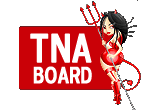



 Email Blog Entry
Email Blog Entry







